Interactive DSiWare Menu Troubleshooter - Step 1
Welcome to the interactive DSiWare Menu troubleshooter! If you're here, you're probably having some trouble getting the 3DS to show something other than "No accessible software data". That's okay - it's a bit hard to get right! So, let's start from the beginning.
First of all, put your SD card into your computer and open it. You should see something like this (You might have more files, depending on what else you've used this SD card for! The files and folders listed here are just what you need for the exploit):
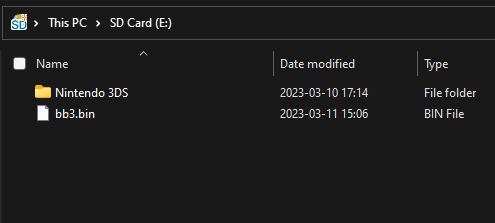
This location is known as the root of your SD card, meaning you are not inside of any folders.
It says bb3 instead of bb3.bin
If you only see "bb3" instead of "bb3.bin" (and you see an icon other than the white page), this means that file extensions are off and that one of your installed applications is associated with BIN files. This isn't anything to be worried about! If you want to make things a bit clearer, you can enable file extensions.
My SD card looks like this, next step