Step 2a: Multiple ID0s
This means that you've used this SD card in multiple 3DSes. We will need to determine which one is correct. Since the other ones aren't going to be valid for our 3DS, they should be deleted to save space and to lessen confusion.
First of all, go back to the root of your SD card:
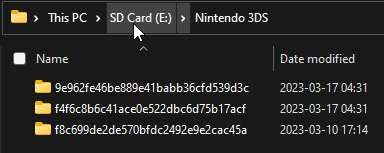
Then, rename the "Nintendo 3DS" folder to something else:

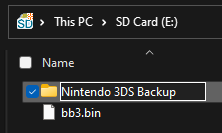
It won't let me rename the folder
Now, remove your SD card from your computer and put it into your 3DS. You should see this message:
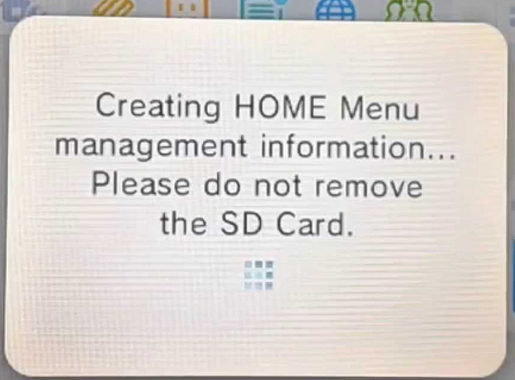
Once it's done, turn off your 3DS and put your SD card back into your computer. A new Nintendo 3DS folder should now be generated, along with your existing one.
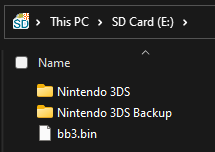
Inside of this newly generated Nintendo 3DS folder should just be one ID0, which will be your "true" ID0 (Again, yours will be different!):
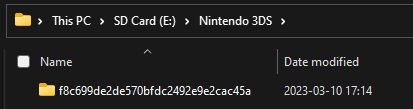
Copy the name of this folder somewhere, as you will need it later:
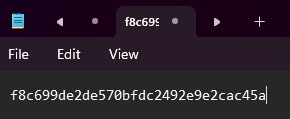
Now, delete the Nintendo 3DS folder that was just generated (not your backup folder!) and rename your backup folder back to Nintendo 3DS.

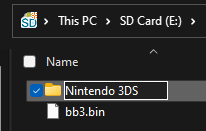
Open this Nintendo 3DS folder and delete the ID0s that are not correct (that is, the one that you didn't copy the name of earlier):
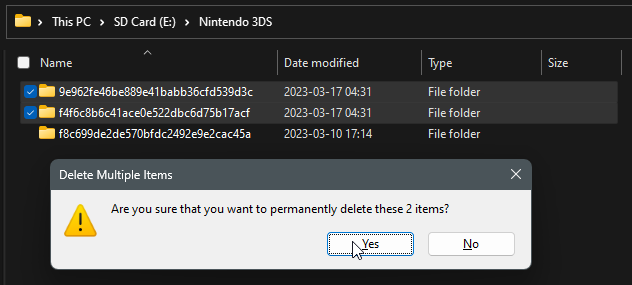
Now, go back to Bruteforce Movable and input your current ID0 (the one you copied somewhere for reference) and your 3DS friend code, then hit "Go":
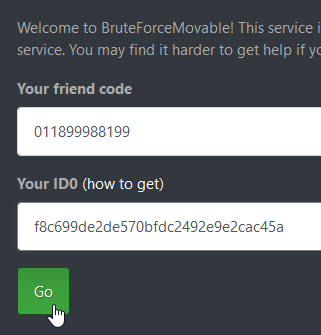
If this is the first time you've submitted this friend code and ID0 combination, you will be prompted to add a friend code as a friend. Go onto your 3DS and add the friend code that the website gives you as a friend on your 3DS. (If you're unsure of how to do this, see Nintendo's support page, under "Via the Internet").
Once it's done (or if you've done this before), you should see this message:
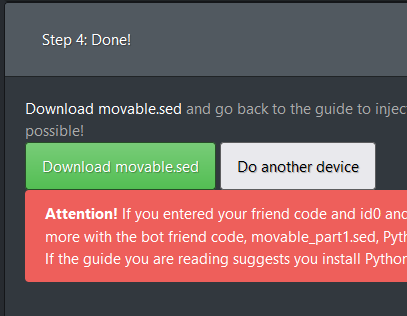
Click "Download movable.sed", then go to the BannerBomb3 Injector. (If your computer is automatically opening the file, just ignore it; what's important is that the file is downloaded)
Where it says "Select your movable.sed", click "Browse" and navgiate to wherever your movable.sed file is. (It'll probably be in your "Downloads" folder.) Click "Build and Download" and after a few seconds you should get the file "DSIWARE_EXPLOIT.zip". Keep it handy, as you'll need it later.