NAND backup fail
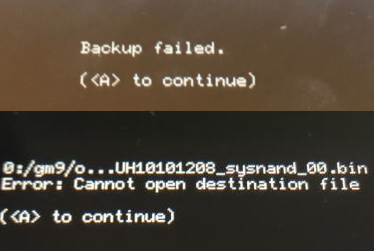
Make sure you have at least 1.3GB available in your SD card. If you don't have enough space, follow these steps:
- Power off your console
- Remove the SD card and insert it into your computer
- Copy the
Nintendo 3DSfolder from the root of your SD card to your computer - Delete the Nintendo 3DS folder from the SD card
- Power off your console, hold START and power on still holding START to boot on GodMode9
- Perform a NAND Backup
- Copy the files in
gm9/outon your SD to a safe location on your computer - Delete the
<date>_<serialnumber>_sysnand_##.binand<date>_<serialnumber>_sysnand_##.bin.shafiles from the SD card, keeping essential.exefs in/gm9/out/ - Copy the
Nintendo 3DSfolder from your computer to the root of your SD card - Delete the
Nintendo 3DSfolder from your computer
If you have enough space on your SD card, your SD might be corrupted or faulty. Check your SD card for any errors by following the guide according to your computer's operating system: Windows, Linux, macOS.