Unable to update device
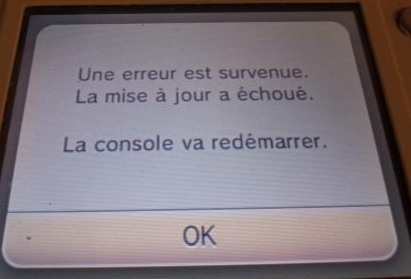
The steps below can be attempted in any order, but are listed from easiest to hardest to perform.
- Set your DNS settings to "Auto"
- Move closer to your WiFi router
- Update from Safe Mode by turning off the console, holding (Left Shoulder) + (Right Shoulder) + (D-Pad Up) + (A) on boot, and following the on-screen prompts
- Delete your WiFi connection, then reconnect to your WiFi again
- Reboot your WiFi router
- Connect to a different WiFi connection, like a mobile hotspot
- Nintendo servers may be down; Try again later
- If you still get an error, follow CTRTransfer, then try again