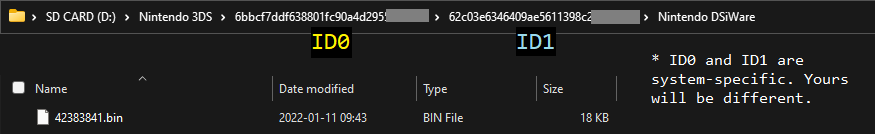Two buttons instead of Flipnote
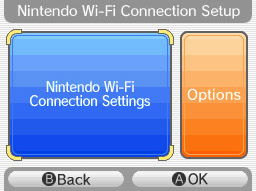
"Haxxxxxxxxx!" was not copied from your SD card to system memory.
Redo the following:
- Power on your device
- Launch System Settings on your device
- Navigate to
Data Management->DSiWare - Under the "SD Card" section, select the "Haxxxxxxxxx!" title
- Select "Copy", then select "OK"
- Return to the main menu of System Settings
- Navigate to
Internet Settings->Nintendo DS Connections, then select "OK" - If the exploit was successful, your device will have loaded the JPN version of Flipnote Studio
Remember, 42383841.bin needs to go here: