Error 032-0420
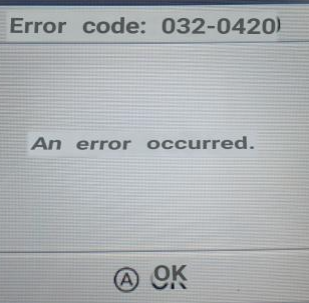
This error often occurs on Japanese New 3DS consoles. Follow these steps in order:
- Launch the System Settings application
- Navigate to
Internet Settings->Connection Settings - Click on your network connection slot and navigate to
Change Settings->Next Page (right arrow)->Proxy Settings - Set "Proxy Settings" to "No"
- Click OK, then click Save
- When prompted, click "Test" to perform the connection test
- The test should succeed
- Click "OK" to continue
- Press "Back" twice, then "Close" to go back to the HOME Menu
- Open the Internet Browser once
- If prompted about a system update, press OK
- This won't actually update the system
- Start again from Section II